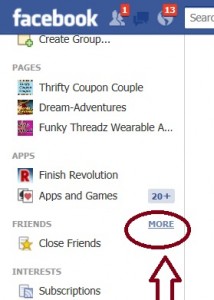Did you know that Facebook tries to help you by showing you what they think you wish to see on your News Feed? Most of the time they get it right, but sometimes they get it wrong and you may not even know what they are hiding from you. This process is called Edge Rank, and it is really important to understand if you wish your Facebook experience to be your own personal one.
Want to help Facebook in determining what you want to see? It’s so simple, but they hide it from you – luckily we know where to look and we are sharing! Do this and you will see more of what you WANT to see in your Facebook News Feed!
Create a Favorite Page List!
- Click the Home link (on the top right of any Facebook page)
- Scroll down to the word Friends on the left side of the screen and click “more”
- Name your list. You may want to call it Money Savings….up to you. Once you name it you can add people or pages to the list. Make sure to add The Clever Couple please – we want to stay connected with you.
- Once you are done, you just close out and the list is created. If for some reason you want to edit the list or add pages to it (or if you had a hard time finding pages during set-up this is an easy work around to add more pages to your list) just click on the page title that is now found on your left hand bar under “Friends”.
 Click the page title and you will get a screen that comes up where you can filter to add more pages or friends.
Click the page title and you will get a screen that comes up where you can filter to add more pages or friends.
 That is all there is to it, and this will GREATLY personalize your Facebook experience.
That is all there is to it, and this will GREATLY personalize your Facebook experience.