From time to time we know you may encounter issues with coupon prints, or for some reason you can’t get to your home computer when a “hot” coupon hits.
Maybe you just want to cut down on the amount of ink you are using at home in your printer. Either way, we have a little tip for you that we think you will find interesting!
When you are accessing a Bricks coupon from Coupons.com (“Bricks” is the name you will see in the Internet address bar), you may be able to skip printing and have the coupon mailed to you instead. All Bricks coupons have the same visual format, they look like this:
When you see this screen come up, instead of hitting the “print” button, scroll down and click on HELP to see if you can request the coupon be sent to you via regular mail!
Once you click HELP, another screen appears. If the coupon can be sent to you by mail, this screen will appear:
Simply fill out the form and submit. That is all! (If it can not be sent by mail you will see a different screen and it will not have a place for your personal information). Keep in mind this doesn’t work for all Bricks coupons–only the ones that the manufacturer has approved to be sent by mail. But, if you can not print a coupon it is worth checking this option out to see if it can be mailed instead.
We hope this tip helps you get more coupons and save some money too.
Happy shopping!

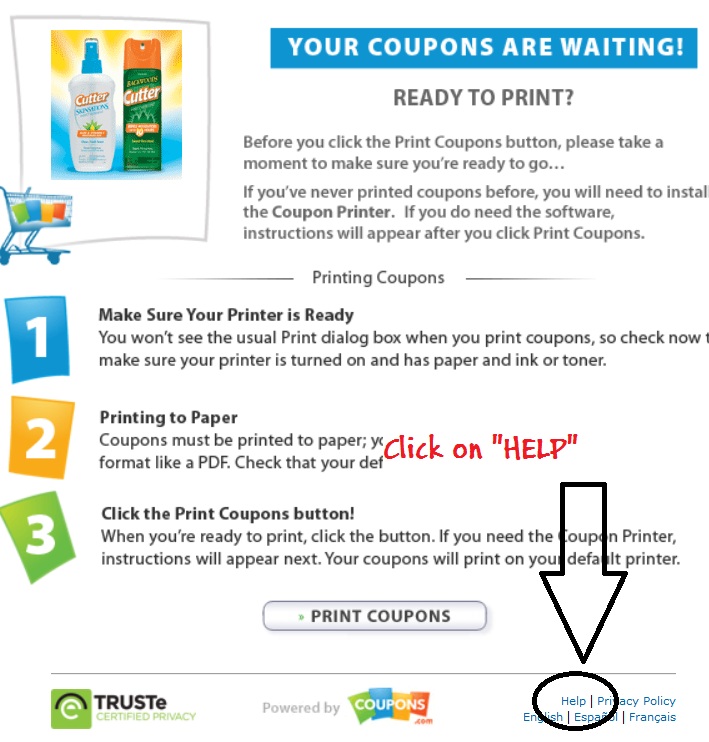
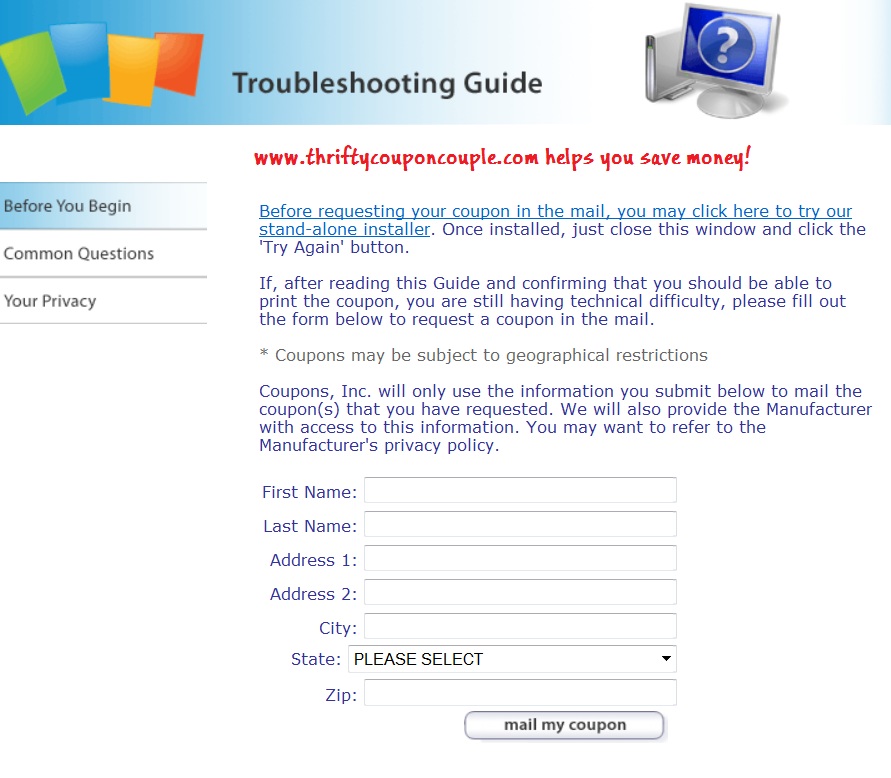



This is an awesome tip thanks. You are too awesome.